
Following up on an earlier post about images, I wanted to expand on a certain image software known as Gimp. As we know large images are not always great for websites. So we need to shrink the size of images before uploading them to a website.
Not all budgets can afford Adobe Photoshop, and I understand. If you can then great, go with that, but for the smaller budget I would defiantly suggest Gimp. One side note, why is Adobe Software so expensive? It seems they could sell way more copies at a cheaper price point, but it is their choice, does not make much sense to me.
Gimp is a freeware program, that is available to the whole public. After you download and install the software you are ready to go. You want to find the file tab, here you can open a picture or a blank page.
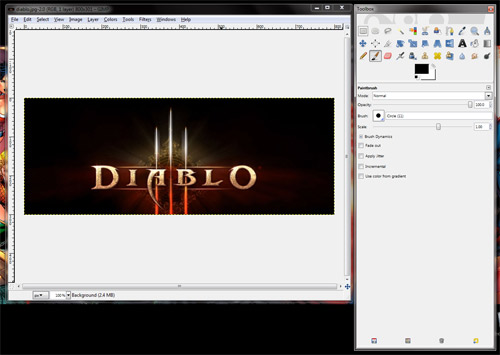
As you can see, it has many of the same features that Photoshop has and the best part it is free. Here is a link for tutorials on how to use Gimp:
http://www.gimp.org/tutorials/The_Basics/

Comments are closed.