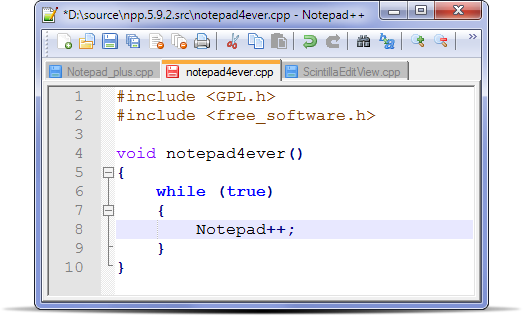
HTML or web editors come in all shapes and sizes. Today I would like to take a look at the different options available for editors and their price and features. Some may ask what exactly is a web editor? We are talking about the program you use t edit the HTML on your web page.
When you log into WordPress, the editor you use to change the content on the web page is a web editor. The actual name of the editor is Tiny MC. Tiny MC is also known as a WYSIWYG editor which means: What You See Is What You Get. This editor comes with many software packages like WordPress and Joomla.
But for editing without a CMS you need a separate editor. For real experienced developers you can just use simple Notepad, that’s right, the same Notepad that comes with a Windows Computer. Of course Notepad does not come with many options, so a lot of developers like to use Notepad++.
Notepad++ has great features, like syntax highlighting and auto completion. Also the text is color coded to help you decipher things through out the code. The best part about it is the program is totally free!
Adobe Dreamweaver is my editor of choice. It has tons of features and helps you trouble shoot. Plus the ftp is built in so you do not need a separate program to upload your files. Dreamweaver is the industry standard for professionals. Another great feature in Dreamweaver is the testing, you can test and see how your site looks on a browser without ever leaving the program.
The only downside to Adobe Dreamweaver is the price, it usually runs around $400 but upgrades and student version can be much cheaper. Dreamweaver and Notepad++ are the ones I have first hand experience with but there are many more editors to choose from as well like:
- Amaya
- RapidWeaver
- Microsoft Expression
- NVU
- KompoZer
- And Many More!

Comments are closed.