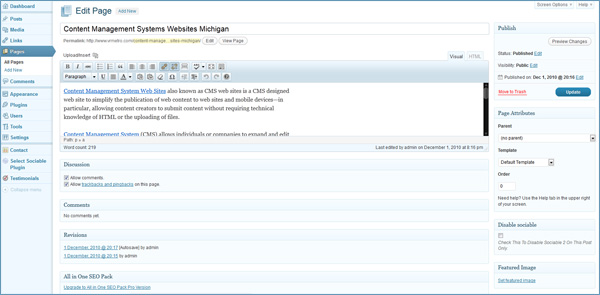
WordPress is a great CMS (Content Management System) but the first thing you need to learn while using WordPress is the difference between pages and posts. For the most part they are very similar and it depends on what type of site you are running.
Pages
If you are using WordPress as a more traditional website, pages are going to be your main form for your content. To add a page you log in to the back end of the site, and on the left side about 5 down is the pages tab. Simply click Add New to create a new page.
Here you would make your home page, about page or contact page as an example. If you read the plugins post I did, you should of plugged in the All In One SEO Pack. As great as WordPress is, it does lack in some spots as far as SEO goes. So with the plugin make sure to fill in your title, description and keywords.
Most pages you do not want to have readers commenting on, so make sure to turn off the comments, usually the option is at the top of the screen under the screen option drop down, and under the Discussion option.
Once your page is done make sure to publish the page, or save as draft to publish at a later date. Also depending on the theme you are using, make sure to add the page to your menu under the Appearance tab.
Posts
Posts are similar to pages but differ in some ways. If your site is set up like a blog then posts will be your main form of content. Instead of meta information like pages, posts use categories and tags.
Categories are to help with navigation and to help search engines find you, same with tags. The only difference is tags are a per post basis but categories are used over and over. I always suggest to have at least 3 categories and tags for each post. Now the All In One SEO Pack does not need to be filled out for posts, but it does not hurt.
Comments are left on for posts to encourage readers to interact with your site and other readers. A lot of news sites are set up in this style. Really a good mix of both pages and posts helps make your site even more popular. Also do not forget to add some pictures to your pages and posts to give it that extra pizazz. No one just wants to read a wall of text!

Comments are closed.